
tagLyst Next
An offline file manager with file-name-tagging
It helps you classify and organize files efficiently
Features
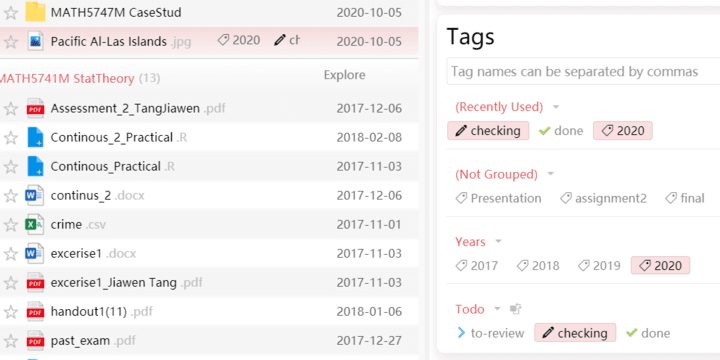
Tagging your files
Tags are filters and rules
With tagLyst Next, you can :
* embed the tag phrase in the file name easily, like: report#2017#TODO.pdf
* filter files with the existing tags
* filter files with directory / date / type tags
* use Smart Tags to searching the synonym phrase in the file name, e.g. a tag #Newyork with user preset rule can also find file with N.Y.C / Newyork / Manhatten in the name
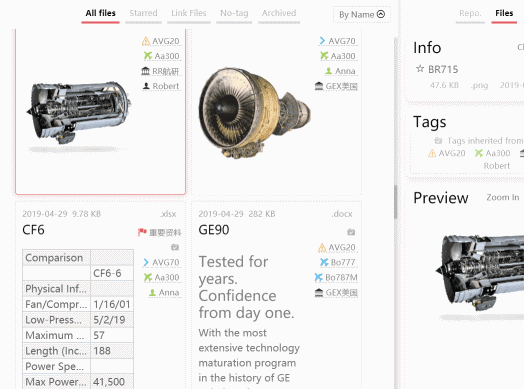
Browsing files with preview
Preview for various document type
tagLyst Next supports preview for :
* jpg / png / svg / gif and other image formats
* txt / csv / markdown ... plain text format
* pdf / docx / xlsx and some other office documents
* webp / mp4 (h.264) format
* mp3/wav/flac and other audio formats
note: please be kindly reminded that not all files with all size can be previewed.
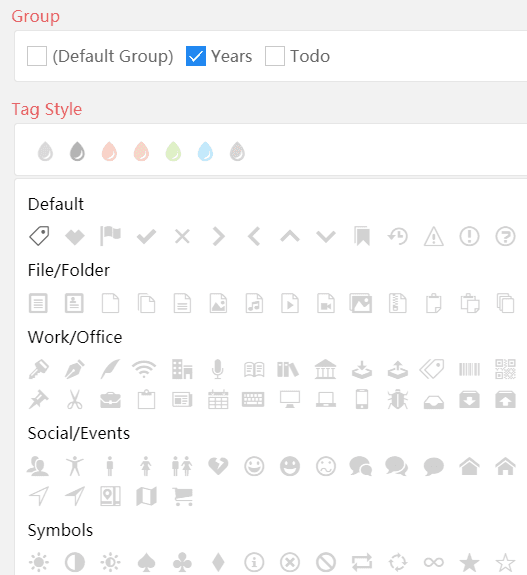
Organizing with more
colors,icons, groups, repos ...
With tagLyst Next, you can :
* manage files in different repositories
* manage tags in different tag group
* assign a color and icon to the tag
* add a cover for a file/folder/repository
* leave a note/memo to a tag/file/folder
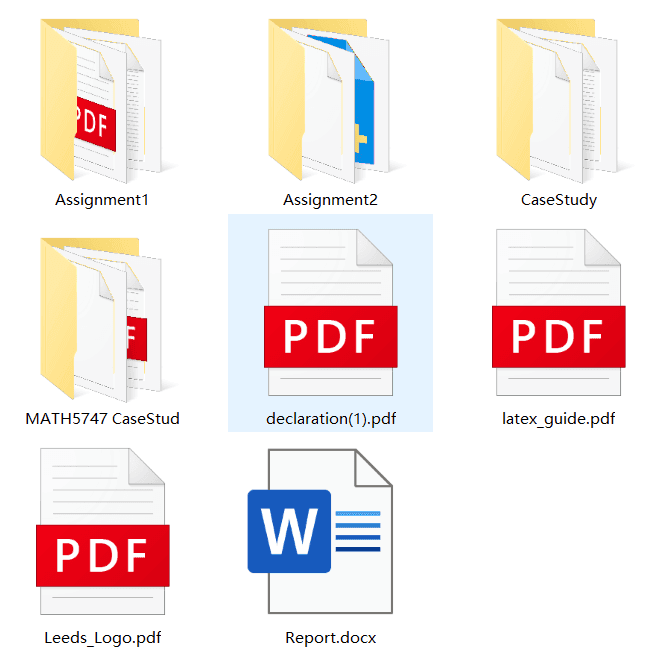
Open and Offline
Your files are always yours
tagLyst Next does not have a backend storage and does not convert your file to a close format. So ,
* your files are always in your local or the 3rd-party cloud storage you trust.
* you can browse and manage your files in the Windows Explorer as well as in the tagLyst Next.
* you can sync files and tags with your favorite way, e.g. iCLoud Drive / DropBox / One Drive / Google Drive
* if you wish, you can run the system offline after activation
- Support Us
If you like this software and hope to introduce it for more people in other countries,
please contact us with the following address
support@taglyst.com
上海纷智管理咨询有限公司 © Copyright 2017-2020

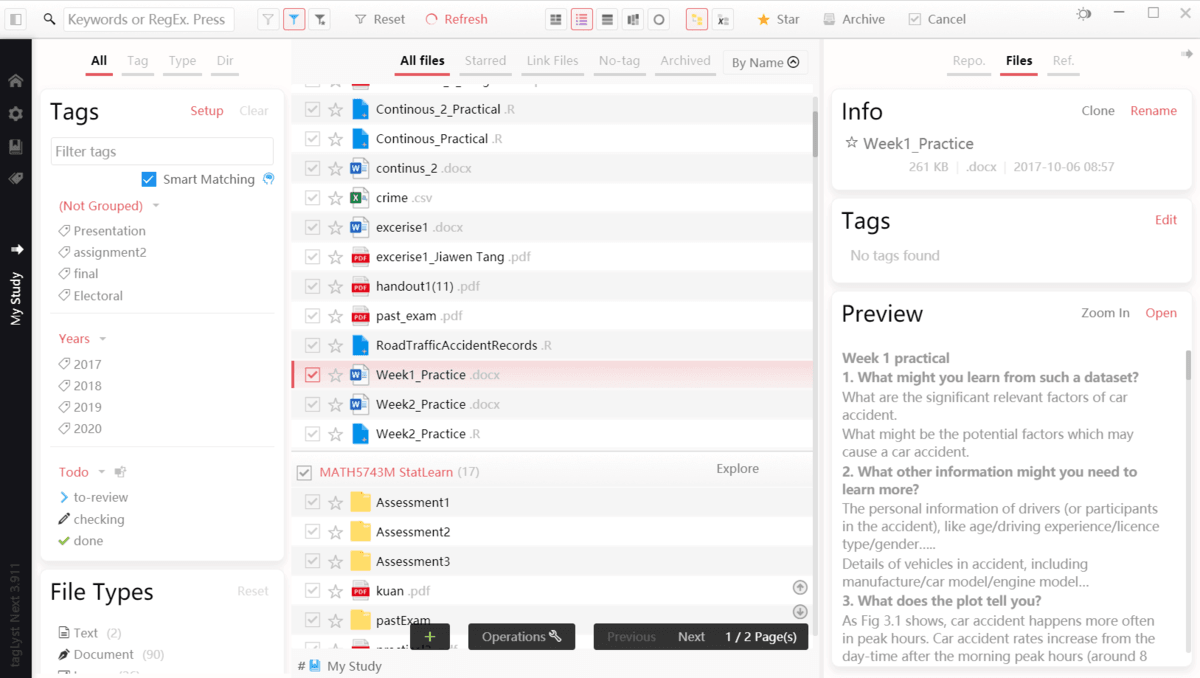
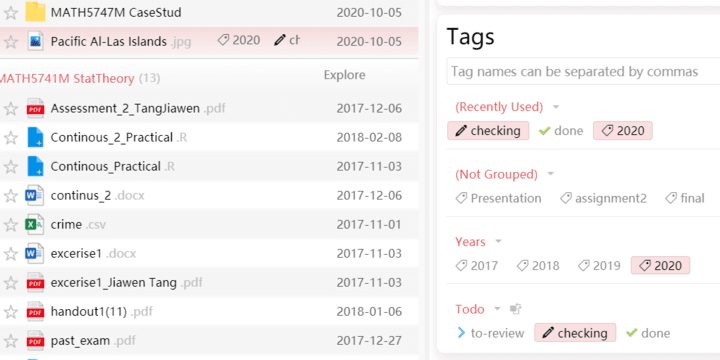
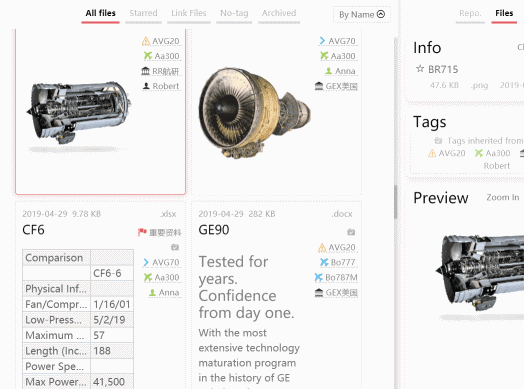
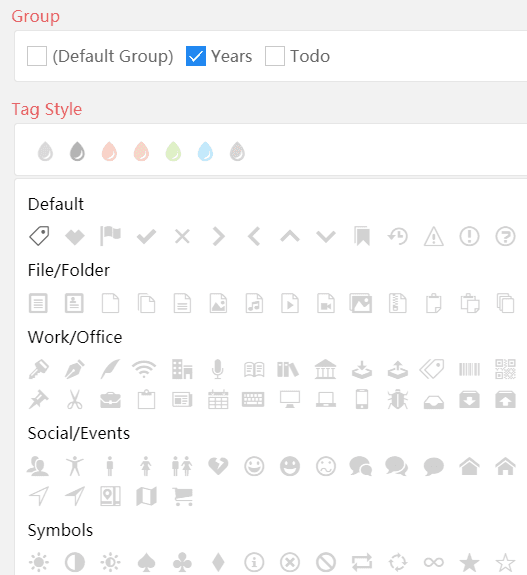
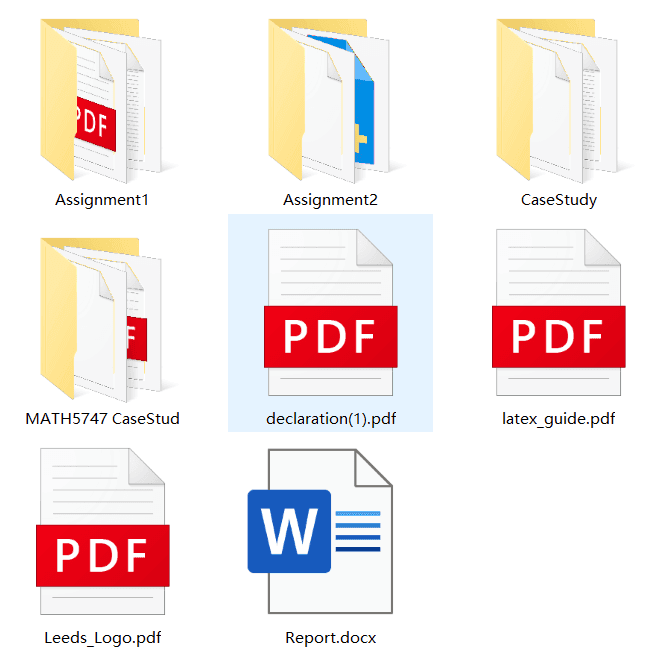
 沪公网安备31010402005590号
沪公网安备31010402005590号